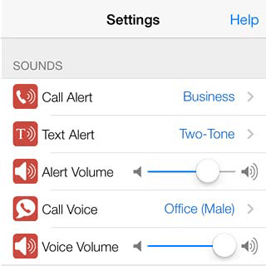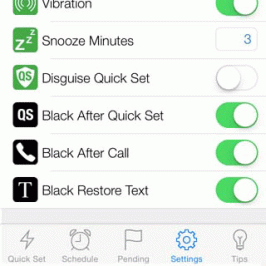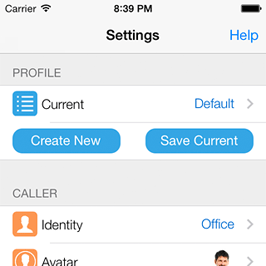If you hear no sound from the app, try to troubleshoot this way: First, check the hardware mute switch on the side of the phone. With an iPhone, if it shows orange, your app sounds are muted. Turn this switch...
Learn MoreFor a more realistic interruption, use the Black Screen feature to simulate turning off your phone instead of clicking your device’s Home button to exit the app. When you leave the app, your phone can...
Learn MoreInterrupt Me is a powerful app with many configurable options, but keeping it easy to use was goal number one. Setting interruptions requires little more than a click or two but there are also a lot of...
Learn MoreChanging ring or alert tones, that play when simulated calls or text messages (respectively) are received, is very easy. Scroll down the Settings screen to the Sounds section, and press the Call Alert or Text...
Learn MoreA realistic call screen is an important part of the success of Interrupt Me. Part of that comes from your ability to customize the look of the caller information at the top of the screen. Typically displayed...
Learn More