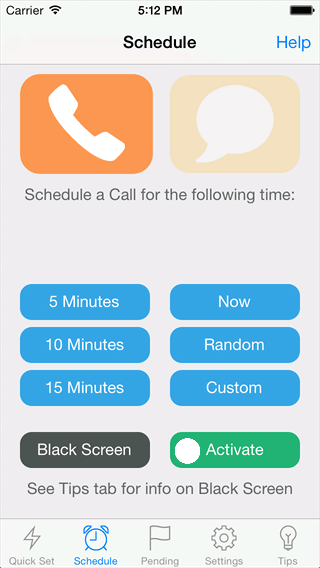
InterruptMe offers several ways to schedule calls and texts. The fast and easy Quick Set screen schedules calls from 3 to 30 minutes away. The Schedule screen uses presets to call or text you immediately, after short delays, or even at a random time. Or, to plan far ahead, use the custom time picker.
Scheduling an interruption using a timed preset is simple. First, choose the call or text option at the top of the screen. Call is active by default. Next, press one of the 5, 10, or 15 Minutes buttons. Each button will schedule an interruption that many minutes in the future. Finally, press the Activate button. That’s it!
Similarly, the Now button will interrupt you in 10 seconds (just enough time to put the phone down), and the Random button will pick a random time in the next 10 minutes so the interruption will feel more spontaneous.
When you know you have an event that conflicts with a future meeting, and you want to be sure you have an excuse to leave at a specific time, the Custom button will bring up a time picker. Choose any time, press Activate, and you’re all set.
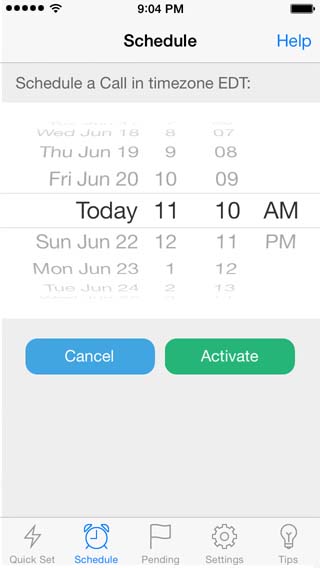
In every case, the proposed time of the interruption will be displayed before activation, allowing you to confirm without doing any math in your head. When you activate the interruption, a green bar will signal success. If an interruption has already been scheduled for that time, a red bar will let you know that a duplicate already exists.
At any time, you can cancel one or more interruptions.