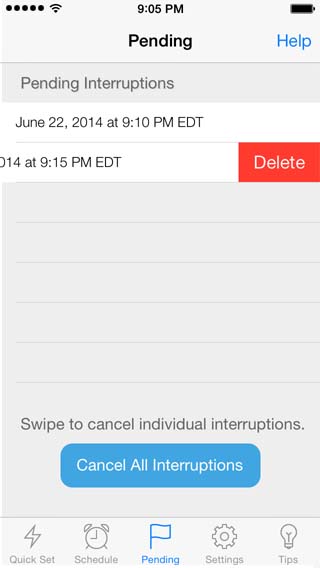
One of the most powerful things Interrupt Me can do is schedule multiple interruptions. All are visible, along with their dates and times, on the Pending screen. Once set, you can cancel any single interruption with a simple swipe, or clear all interruptions with the press of a button.
To cancel a single interruption, find the time in the scrolling list you want to cancel and swipe to the left. A Delete button will appear. Click that button and the call or text message will be deleted.
To cancel all scheduled ins\terruptions, just press the button at the bottom of the screen. A prompt will display to make certain you want to remove all, as the action cannot be reversed. Click Yes, and all pending calls and text messages will be cancelled.