Our exclusive Quick Set feature makes arranging an exit incredibly easy. Just press one button. But it also has another great benefit. The screen was designed with just two big buttons, and includes vibration feedback. These combined characteristics make Interrupt Me easy to use without even looking.
Quick Set will schedule a call automatically, and defaults to a three minute delay. With each press of the Plus 3 button, three more minutes are added to the delay. In other words, the first press of the button will prepare the interruption to sound six minutes in the future, a second press of the button will delay for nine minutes, and so on.
The Go button will both display how many minutes will pass before the proposed call occurs, as well as activate the interruption when you’re satisfied with the length of the delay. Swiping the bottom button before activation will reset the delay to three minutes, making it possible to start over without ever leaving the screen. To schedule a text, use the Schedule screen.
If you find yourself caught in sudden need of an interruption, the big buttons make it easy to use the app with a scant glance, or even under the table or behind your back. To help with this covert approach, vibrations give you all the cues you need. With each three minutes added to the delay, your phone will vibrate once. Activating the interruption will be confirmed with two vibrations, and three vibrations occur when you’ve successfully reset the delay.
You can even disguise the appearance of these buttons so you can use them in plain sight!