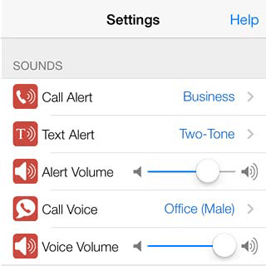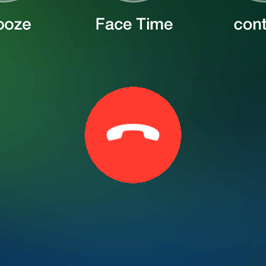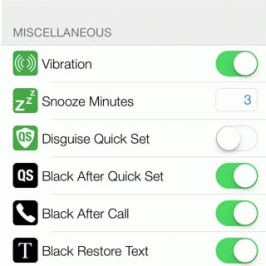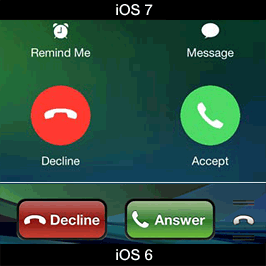If you hear no sound from the app, try to troubleshoot this way: First, check the hardware mute switch on the side of the phone. With an iPhone, if it shows orange, your app sounds are muted. Turn this switch...
Learn MoreInterrupt Me will update each time a major change occurs in the iOS phone experience. Recently, an update was created to match the new call answer animation introduced in iOS...
Learn MoreWhen snoozing calls, Interrupt Me will automatically call you back after a fixed delay. To set that delay, scroll down to the Miscellaneous section of the Settings screen. Enter any whole number for the...
Learn MoreBecause the phone calls and text messages Interrupt Me triggers, it doesn’t use the ring tones or vibration settings that are built into the phone’s operating system. To enable or disable...
Learn MoreInterrupt Me supports the latest iPhone operating...
Learn More